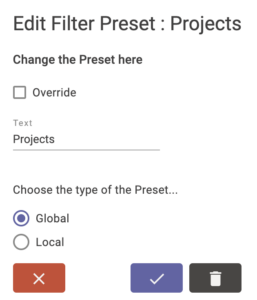You can filter your teams view by various attributes and to make it easier for common use it is possible to store filters.
Save a filter setting
After your settings are done click on the disk symbol to save a filter.
There are two options:
- Global – the filter settings are accessible for all users
- Local – the filter settings are only accessible for you
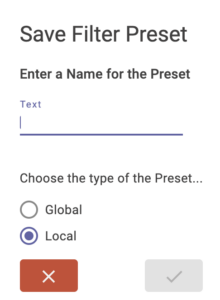
Load settings
Klick on the turning wheel to gain access to all filter settings.
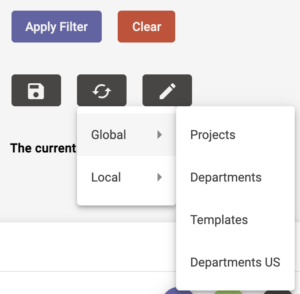
Edit settings
You can change your settings afterwards by loading a filter and then save again with the override switch turned on. That updates the actual settings of a filter. You can delete a filter by clicking on the trash icon.